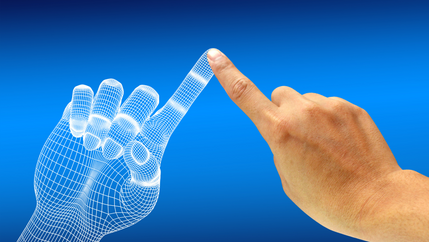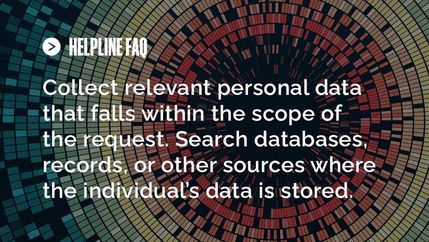How to stay safe from online fraud
Phishing emails often look like they’re from a credible source such as a bank, social networking site, or online shop. Be very cautious about all communications received and the content or actions they are asking.
A scam email will usually get the user to try and provide a login, credit card, or other personal information. This could be by saying they noticed some suspicious account activity, providing a fake invoice, requesting payment, or offering a coupon, amongst many other things.
Don’t click any link or open any attachment in an email that you suspect is a scam and never respond to an email that looks like a scam. Delete it, then make sure it is also deleted from the ‘trash' or ’deleted items’ folders.
Making sure good system protections are in place is a must – good filters will do a lot of the work, though users still need to be mindful as scams get more sophisticated.
If an email looks like it might be from a trusted source or one that is regularly received, contact that source by another means to check its credibility.
Protecting accounts
Multi-factor authentication can protect accounts, this is where two or more credentials are required to log in. Multi-factor authentication makes it harder to gain access to an account, even if a scammer is successful in stealing the login details.
REPORT IT
Scam emails can be reported to Action Fraud on their website 24/7. Specialist teams can then build up a picture of current scam activity and take action where needed.